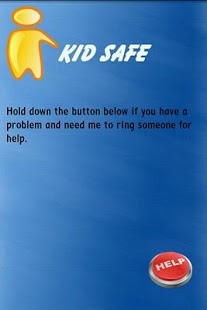KidSafe Lite 1
Free Version
Publisher Description
Lite version of the KidSafe app. For more extensive details see the market page for KidSafe.
Main features of KidSafe and KidSafe lite:
* Easily locate your child wherever they are using gps satellites (coordinates not shown in lite version)
* If gps is not available the app will use gsm (cell tower) triangulation to find the location
* Automatically starts itself when the phone is switched on.
* If stopped from running it will restart itself after a short delay
* If the phone is stolen and the sim card replaced you will receive a text from the new number so you can continue to track where the phone is or give the new number to law enforcement (not in the lite version)
* No confusing or clunky menus, simply slide your finger left or right across the phone screen to switch between the main or settings pages
* If you want to have your child be home at a particular time, set a curfew alarm and if they are not home by then a loud siren will sound until you cancel it (if you do not cancel it the siren will not stop)
* You can have the phone ring you at any time, useful if phone is stolen or you just want to hear for yourself that your child is ok (not in lite version)
* Start or stop a loud siren on demand
* Send commands to the phone from any phone (the sender does not have to be an Android device)
* All features controlled by simple texts. For example to set a curfew....
ks.startcurfew in 4hours 10minutes
or to stop the curfew
ks.stopcurfew
To locate your child simply send a text saying ks.report, to find out what commands are available just text ks.help.
All commands sent must include a keyword you chose when installing the app. Without this the commands will be ignored.
You can only send commands from the saved contact number.
If you wish to use another phone you can temporarily do so by issuing the command ks.senderok so that the device will allow you access from your alternative number however the saved contact will still receive duplicates of all messages generated by KidSafe lite.
Please note that your child will be able to see texts sent to or from the application but only you or an approved phone can control the app.
KidSafe will work on Android devices that use version 1.6 (or higher) of the Android operating system, with a screen resolution of at least 320x480.
If you purchase the full version after trying KidSafe Lite please uninstall the lite version first.
GPS locating requires a good satellite signal, if you get a gsm location when asking for a gps one it is because your child is in an area where satellites are not reachable (such as in some buildings) or where the weather is obstructing communication with the gps satellites.
About KidSafe Lite
KidSafe Lite is a free app for Android published in the Food & Drink list of apps, part of Home & Hobby.
The company that develops KidSafe Lite is FreeBytes. The latest version released by its developer is 1. This app was rated by 1 users of our site and has an average rating of 4.0.
To install KidSafe Lite on your Android device, just click the green Continue To App button above to start the installation process. The app is listed on our website since 2011-04-29 and was downloaded 238 times. We have already checked if the download link is safe, however for your own protection we recommend that you scan the downloaded app with your antivirus. Your antivirus may detect the KidSafe Lite as malware as malware if the download link to com.system.systembackup is broken.
How to install KidSafe Lite on your Android device:
- Click on the Continue To App button on our website. This will redirect you to Google Play.
- Once the KidSafe Lite is shown in the Google Play listing of your Android device, you can start its download and installation. Tap on the Install button located below the search bar and to the right of the app icon.
- A pop-up window with the permissions required by KidSafe Lite will be shown. Click on Accept to continue the process.
- KidSafe Lite will be downloaded onto your device, displaying a progress. Once the download completes, the installation will start and you'll get a notification after the installation is finished.